Outbound campaigns overview
Overview
Outbound Call Campaigns allow users to efficiently create, execute, and manage outbound phone campaigns directly within the Vapi Dashboard. It enables users to efficiently schedule calls, manage recipients, analyze performance metrics, and review detailed call logs and transcripts.
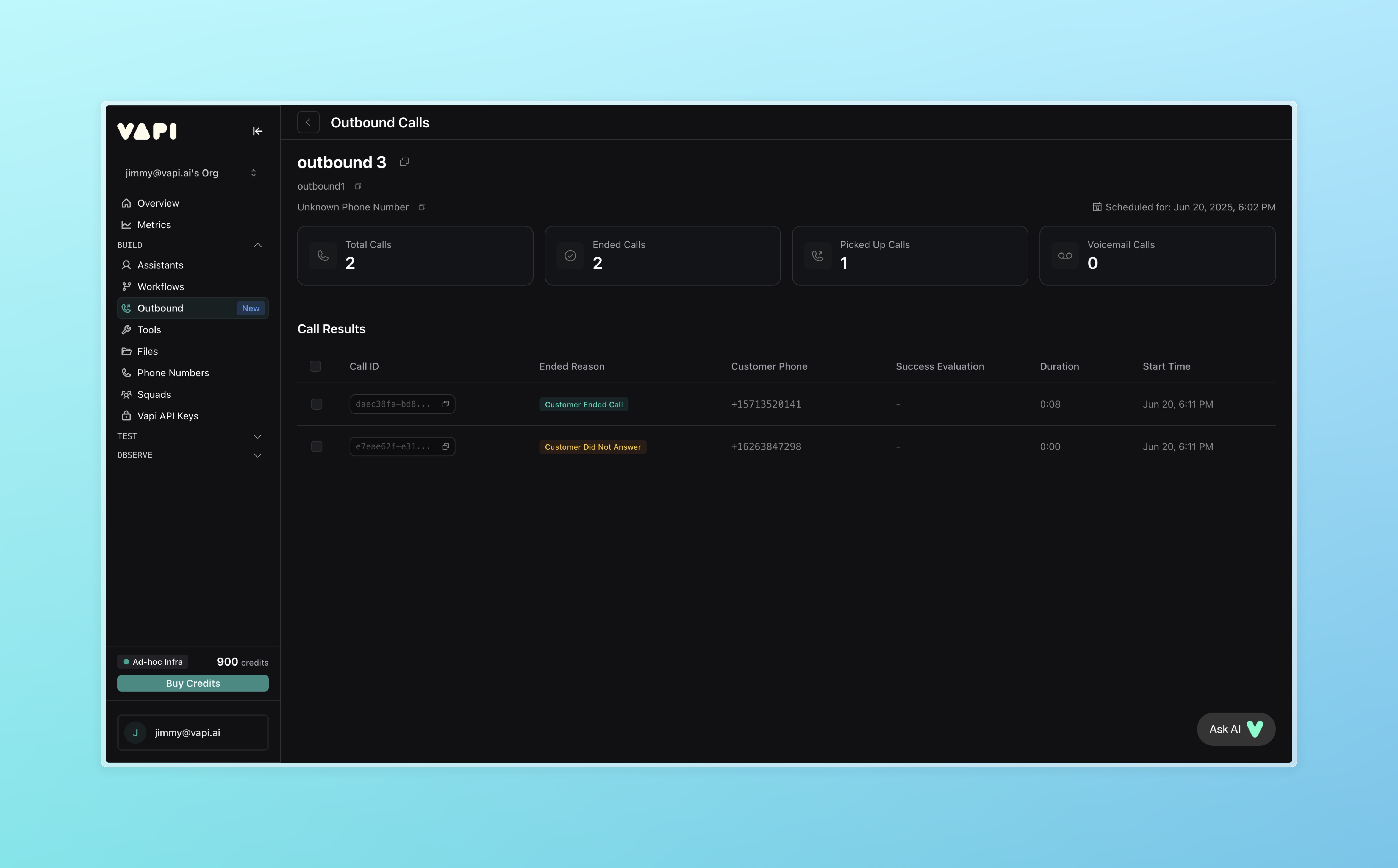
Key benefits
- Intuitive UI: Quickly set up campaigns in an easy-to-follow setup page
- Personalized: Use dynamic variables to personalized outreach
- Analytics: Get real-time monitoring and detailed analysis of call performance and outcomes
Common use cases
- Conversion Optimization: Re-engage potential customers via targeted follow-up calls for abandoned carts
- Appointment Reminders: Reduce missed appointments with timely reminder calls
- Customer Satisfaction: Conduct post-service feedback and follow-up calls to enhance customer experiences
- Subscription Renewals: Facilitate timely renewals with proactive call reminders
- Insurance Updates: Verify and update policy details through targeted calls
Campaign setup process
Outbound Call Campaigns follow a structured process:
Campaign analytics
The Campaign Dashboard provides comprehensive insights:
- Campaign Overview: Monitor status, completed calls, pick up rate, and voicemail
- Detailed Call Reports: Access individual call details, customer information, call duration, outcome statuses, and transcripts
Required information
Outbound Campaigns only require a number to work. number column is required and needs to be spelled in lowercase.
Phone numbers must be formatted in E.164 format: [+] [country code] [subscriber number including area code]
- Example: +14151234567
- Maximum 15 digits total
- No spaces or special characters
Tips for Clean Data
- Use UTF-8 encoding when saving your CSV.
- Avoid blank rows or duplicated headers.
- Double-check that your column names match the variables used in your assistant.
Avoiding Spam
To maximize call answer rates and establish trust with recipients, you should implement proper caller identification and trusted calling standards. This involves several key components that work together to verify your identity and build caller reputation. Learn more about Trusted Calling
Dynamic variables
Outbound Campaigns allows users to specify dynamic variables to pass to Assistants via additional columns in the CSV file. Outbound Campaigns can take one more additional columns.
{{name}} and {{customer_issue}} can be used in the Assistant prompt as dynamic variables, based on this CSV file.
- Column names cannot have spaces. Use
{{customer_issue}}instead of{{customer issue}} - Column names must start with a letter
- Users can use the same Default Variables as they can within Assistants
Concurrency
Check concurrency limits in your Vapi organization. If your org has a concurrency limit of 10, a maximum of 10 calls will be started at a single time. The rest of the calls will be queued and retried a few minutes later as your concurrency slots become available. To increase call rate, you need you increase your Vapi org concurrency limit.
Note that concurrency limits are on the Vapi side. Your telephony provider (e.g. Twilio) may have other rate limits.