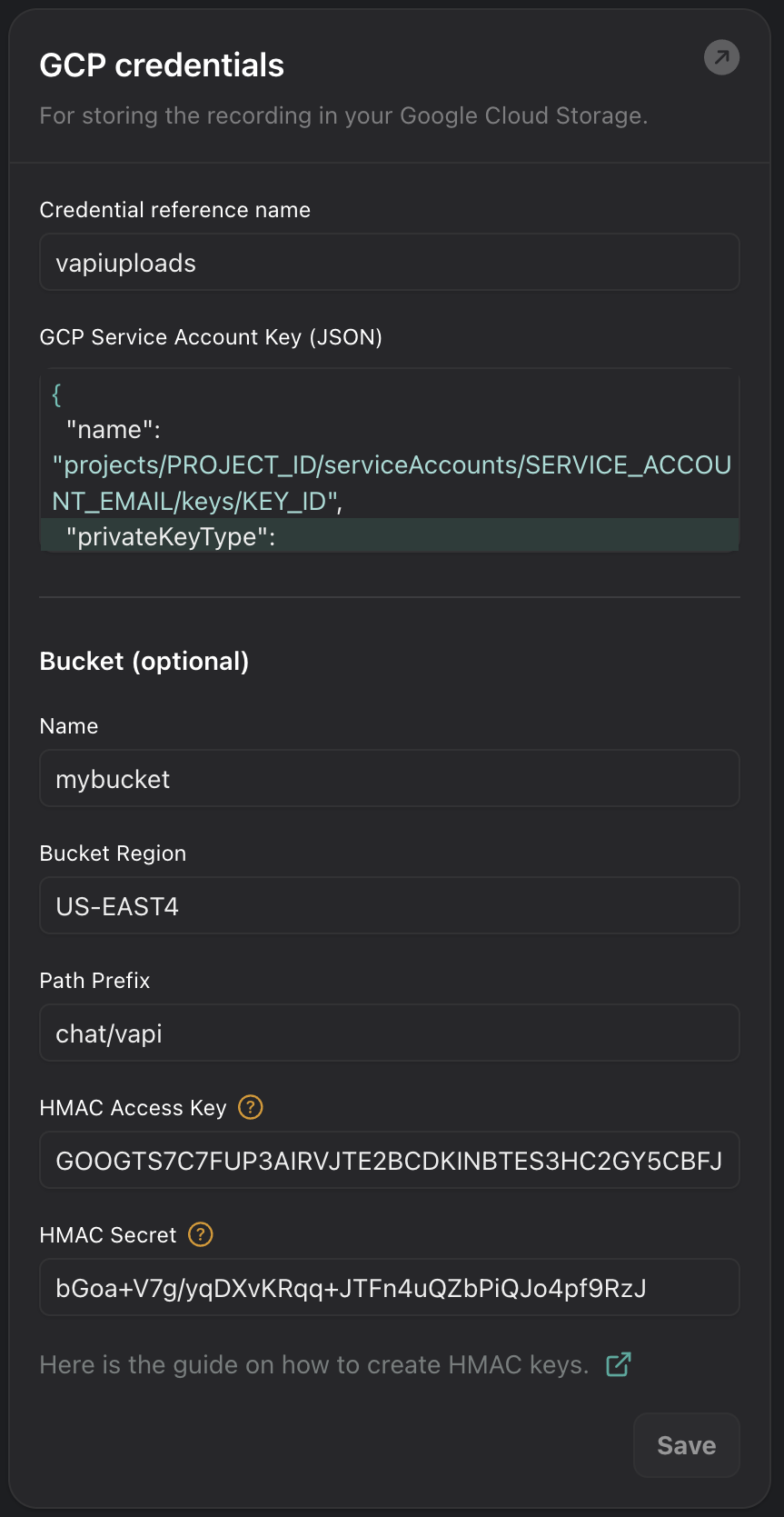GCP Cloud Storage
Store recordings of chat conversations in GCP Cloud Storage
Your assistants can be configured to record chat conversations and upload the recordings to a bucket in GCP Cloud Storage when the conversation ends. You will need to configure the credential and bucket settings in the “Cloud Providers” section of the “Provider Credentials” page in the Vapi dashboard.
See these instructions for generating service account keys for GCP.
See these instructions for generating HMAC Keys for Cloud Storage.
Credential Settings
Example