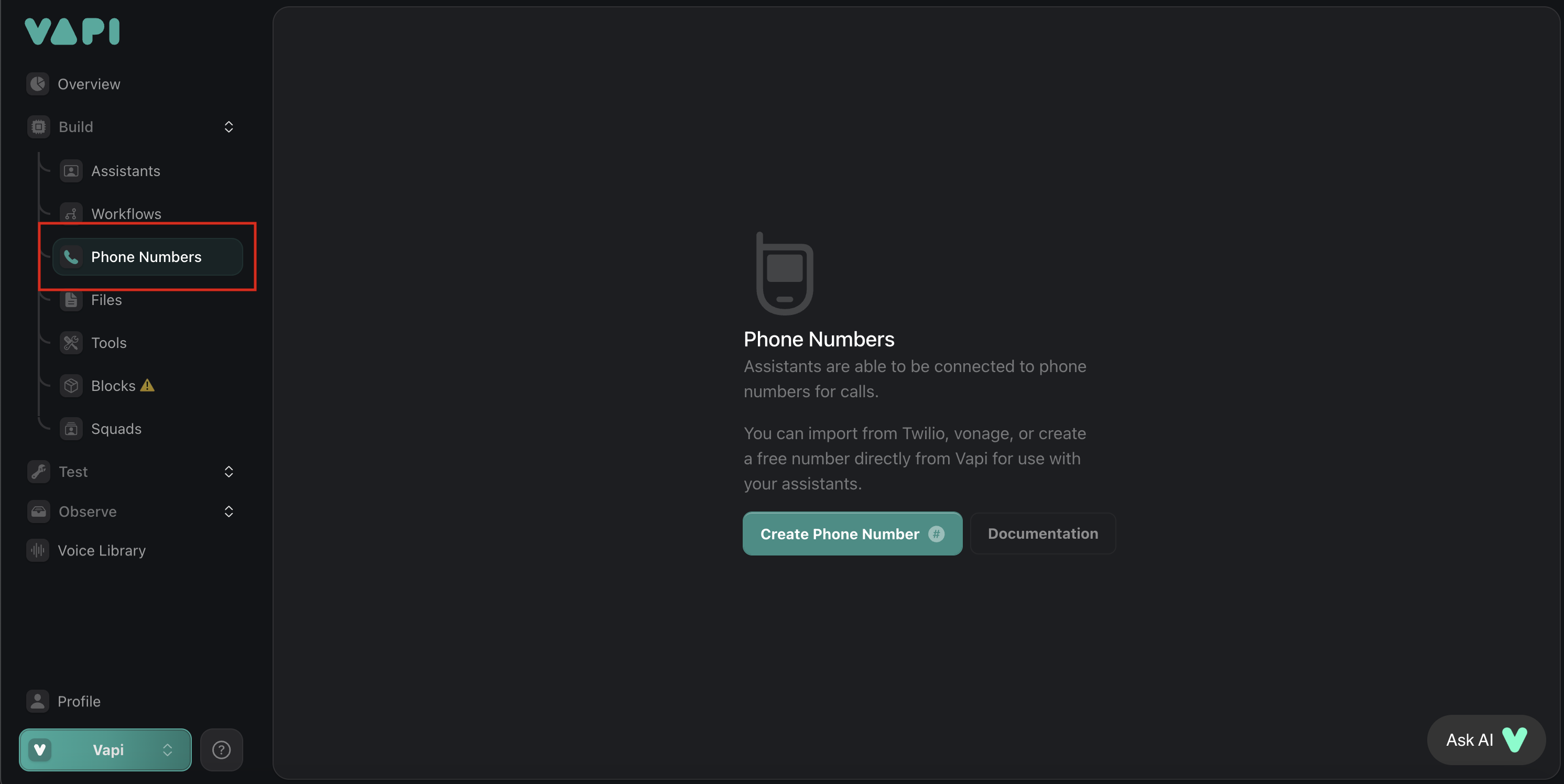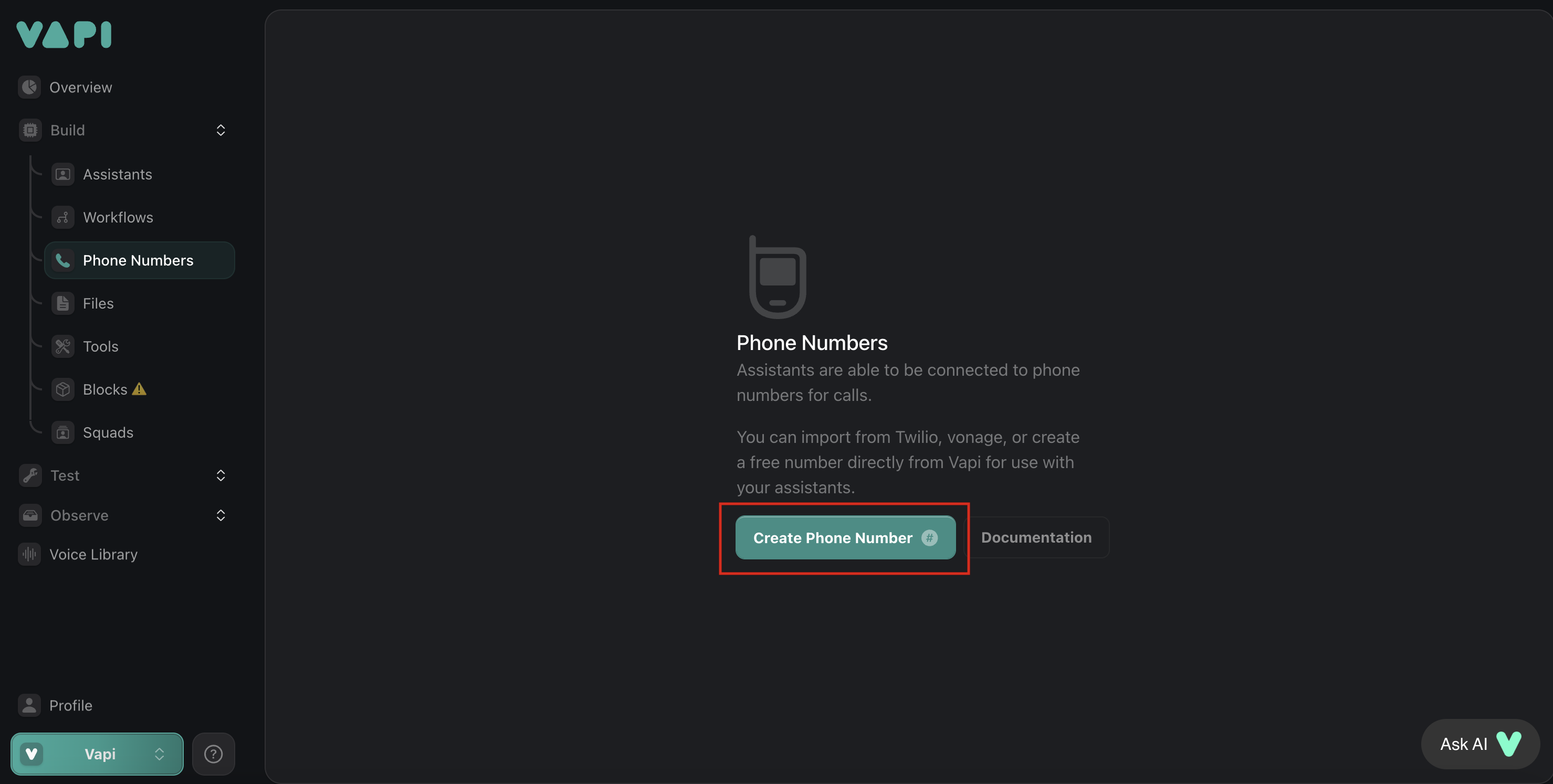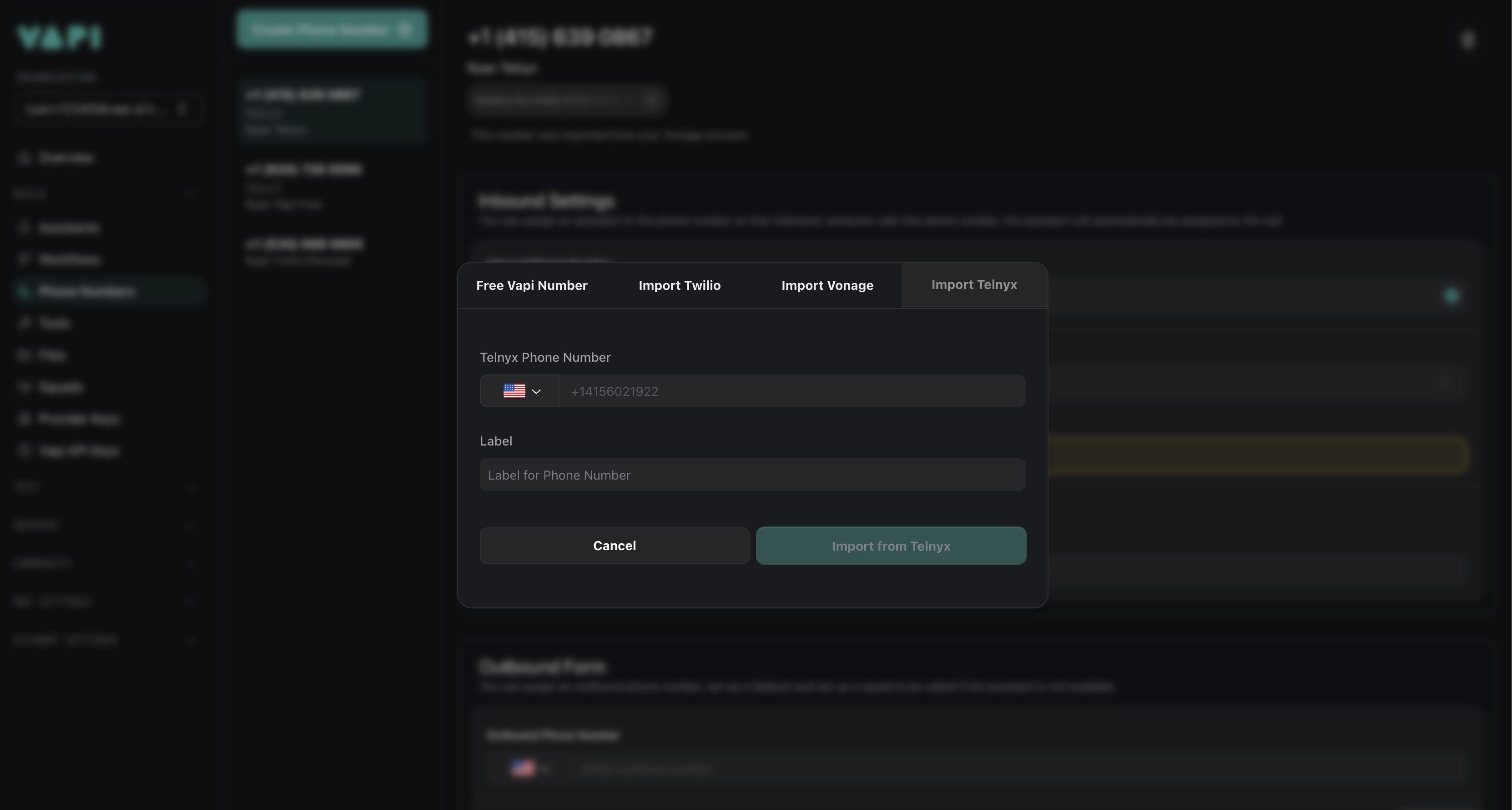Import number from Telnyx
Import and use your Telnyx numbers with Vapi
Overview
This guide shows you how to import your existing Telnyx phone numbers to the Vapi platform and enable outbound calling. Follow the steps below to use your Telnyx numbers with your assistants or squads.
Configuring outbound calling with Telnyx
To enable outbound calling with your imported Telnyx numbers, configure your Telnyx account:
Without this configuration, outbound calling functionality will not work properly with your Telnyx numbers on the Vapi platform.