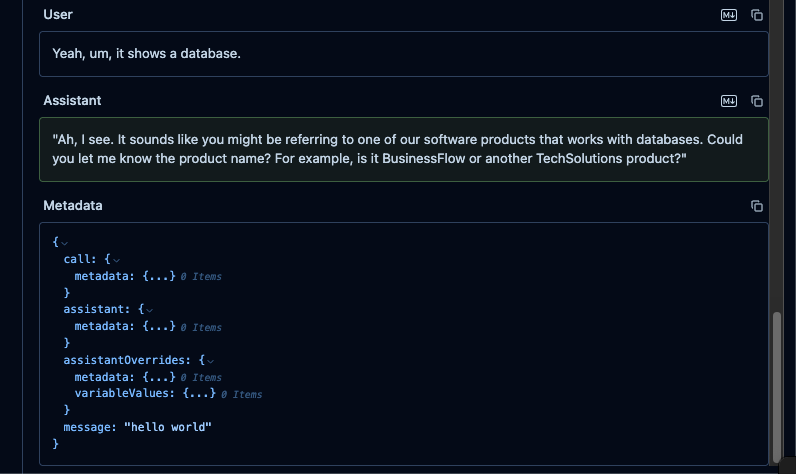Langfuse Integration with Vapi
Langfuse Integration
Vapi natively integrates with Langfuse, allowing you to send traces directly to Langfuse for enhanced telemetry monitoring. This integration enables you to gain deeper insights into your voice AI applications and improve their performance and reliability.
What is Langfuse?
Langfuse is an open source LLM engineering platform designed to provide better observability and evaluations into AI applications. It helps developers track, analyze, and visualize traces from AI interactions, enabling better performance tuning, debugging, and optimization of AI agents.
Get Started
Get your Langfuse Credentials
First, you’ll need your Langfuse credentials:
- Secret Key
- Public Key
- Host URL
You can obtain these by signing up for Langfuse Cloud or self-hosting Langfuse.
Add Langfuse Credentials
Log in to your Vapi dashboard and navigate to the Integrations page.
Under the Observability Providers section, you’ll find an option for Langfuse. Enter your Langfuse credentials:
- Secret Key
- Public Key
- Host URL (US data region:
https://us.cloud.langfuse.com, EU data region:https://cloud.langfuse.com)
Click Save to update your credentials.
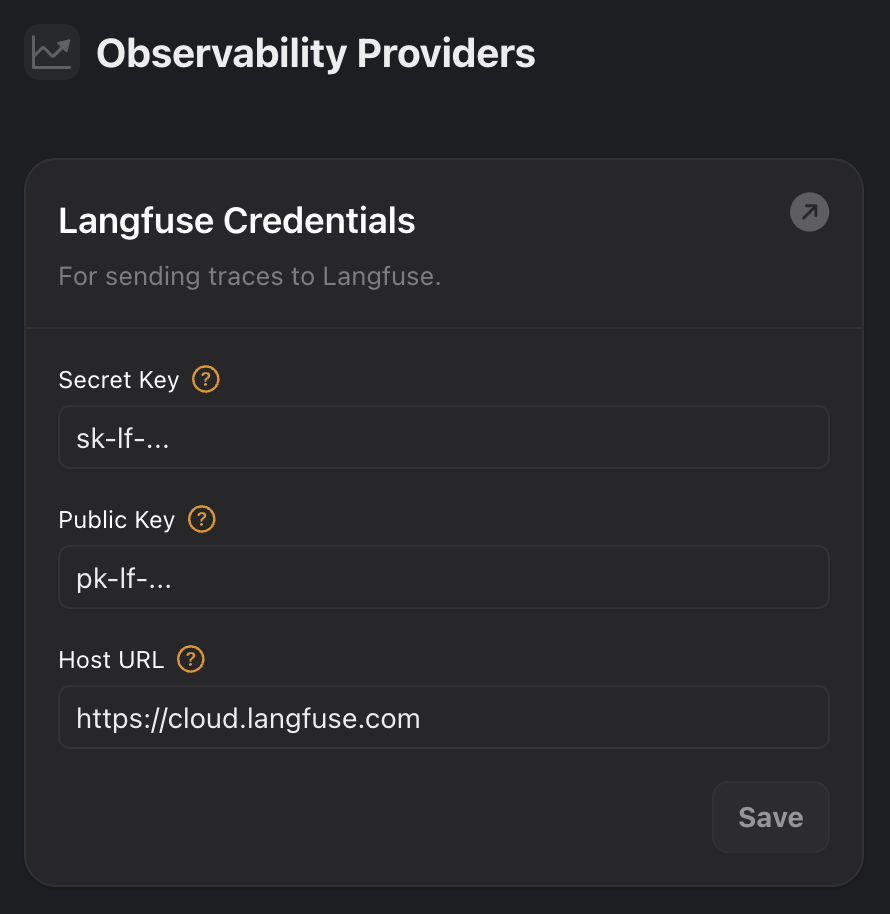
See Traces in Langfuse
Once you’ve added your credentials, you should start seeing traces in your Langfuse dashboard for every conversation your agents have.
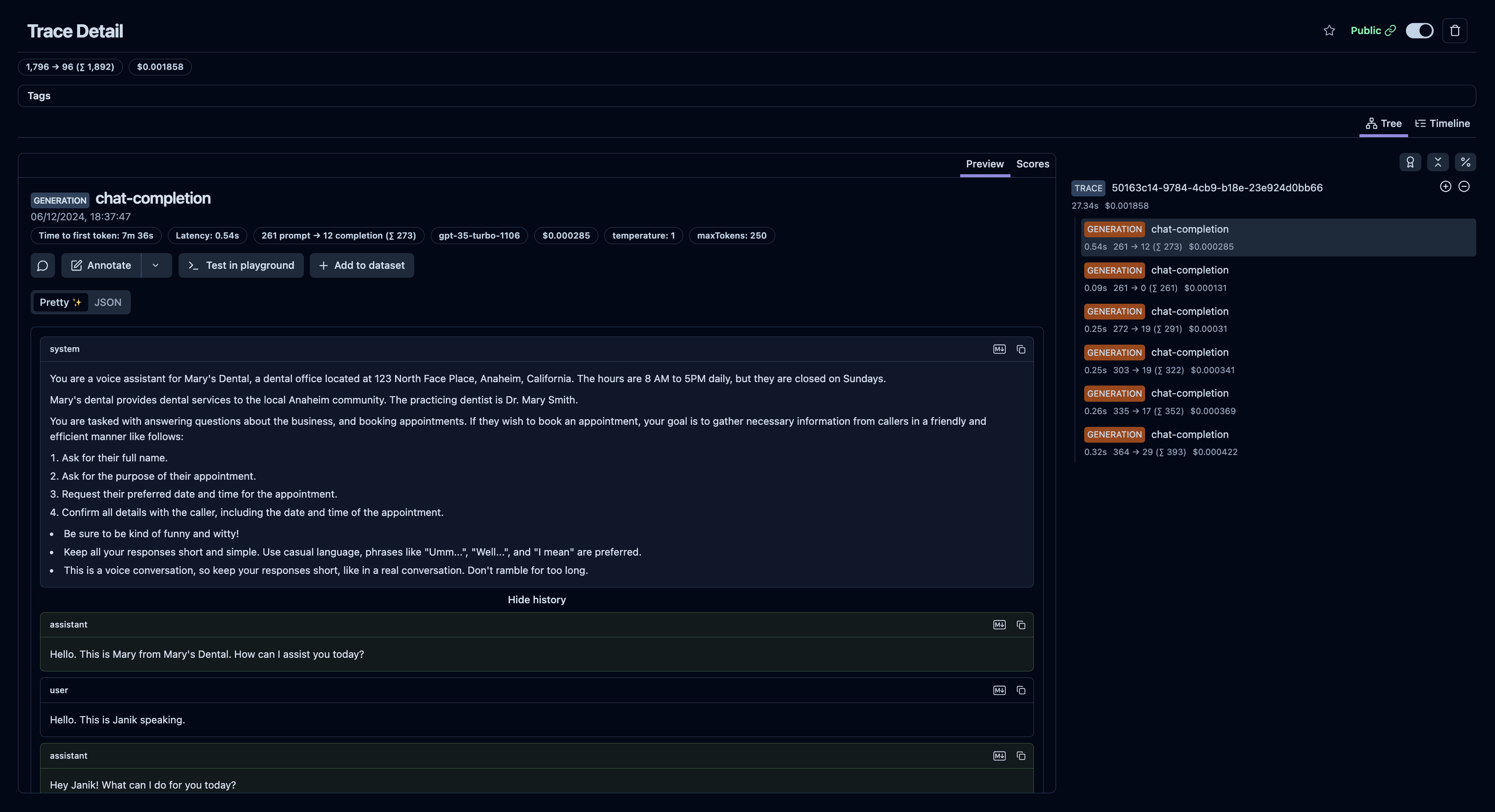
Example trace in Langfuse: https://cloud.langfuse.com/project/cloramnkj0002jz088vzn1ja4/traces/50163c14-9784-4cb9-b18e-23e924d0bb66
Evaluate and Debug your Agent
To make the most out of this integration, you can now use Langfuse’s evaluation and debugging tools to analyze and improve the performance of your voice AI agents.
Enrich Traces
Vapi allows you to enrich Langfuse traces by integrating Metadata and Tags.
By default, we will add the following values to the metadata of each trace:
call.metadataassistant.metadataassistantOverrides.metadataassistantOverrides.variableValues
Usage
You can enhance your observability in Langfuse by adding metadata and tags:
Metadata
Use the assistant.observabilityPlan.metadata field to attach custom key-value pairs.
Examples:
- Track experiment versions (“experiment”: “v2.1”)
- Store user segments (“user_type”: “beta_tester”)
- Log environment details (“env”: “production”)
Tags
Use the assistant.observabilityPlan.tags field to add searchable labels.
Examples:
- Mark important runs (“priority”)
- Group related sessions (“onboarding”, “A/B_test”)
- Filter by feature (“voice_assistant”)
Adding metadata and tags makes it easier to filter, analyze, and monitor your assistants activity in Langfuse.
Example