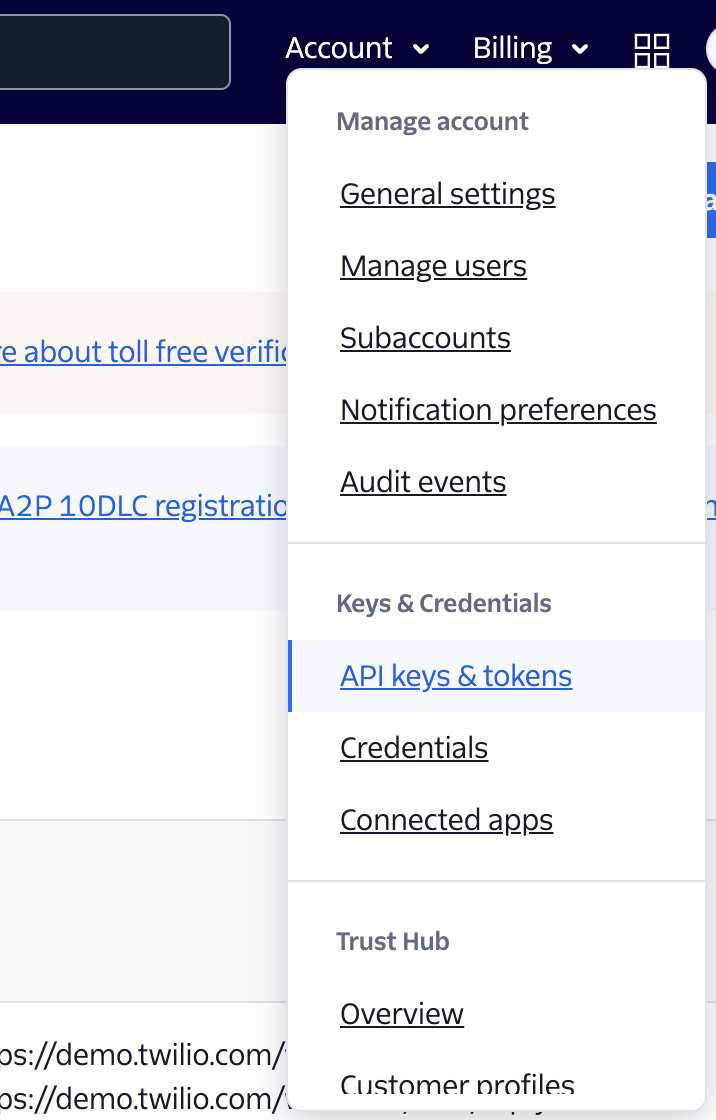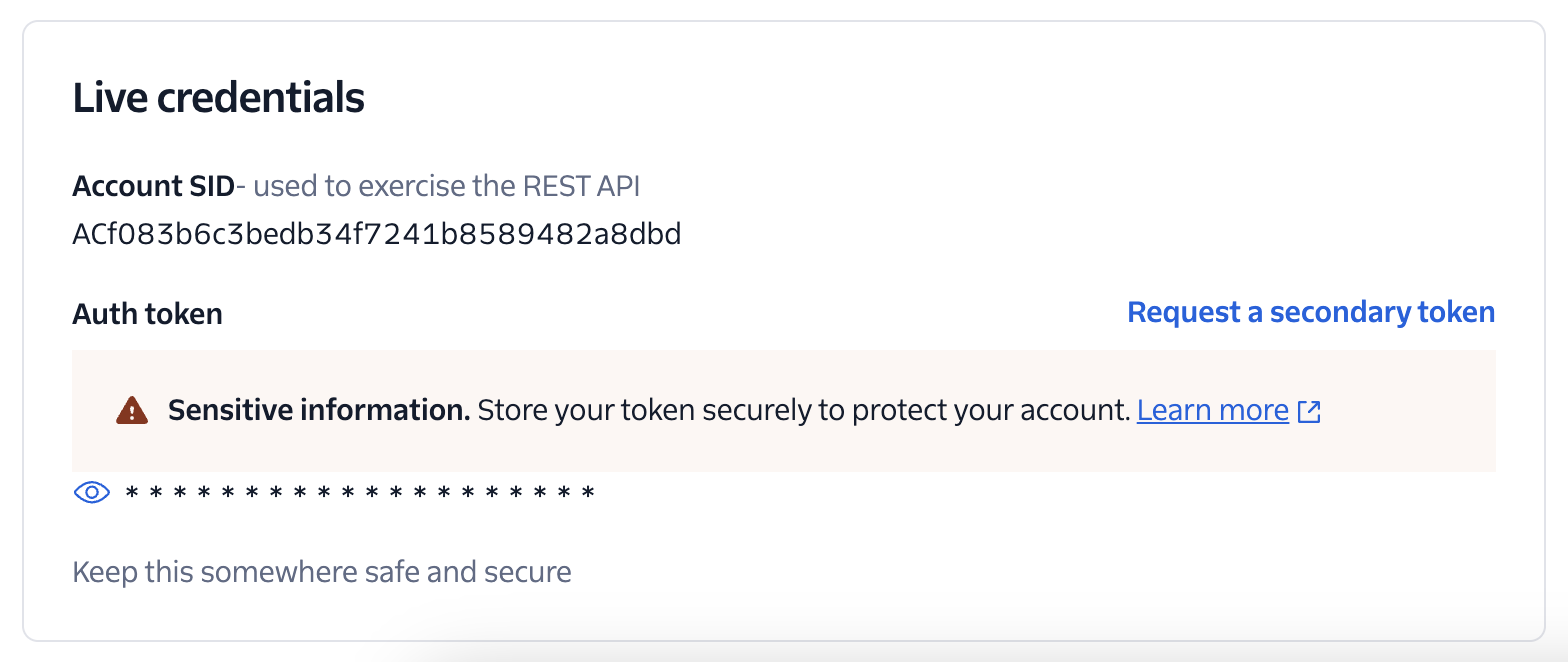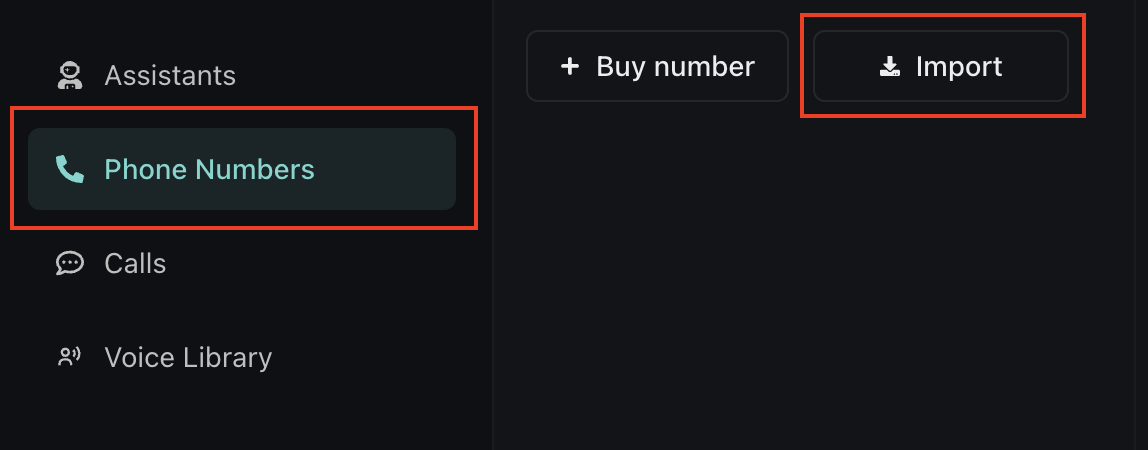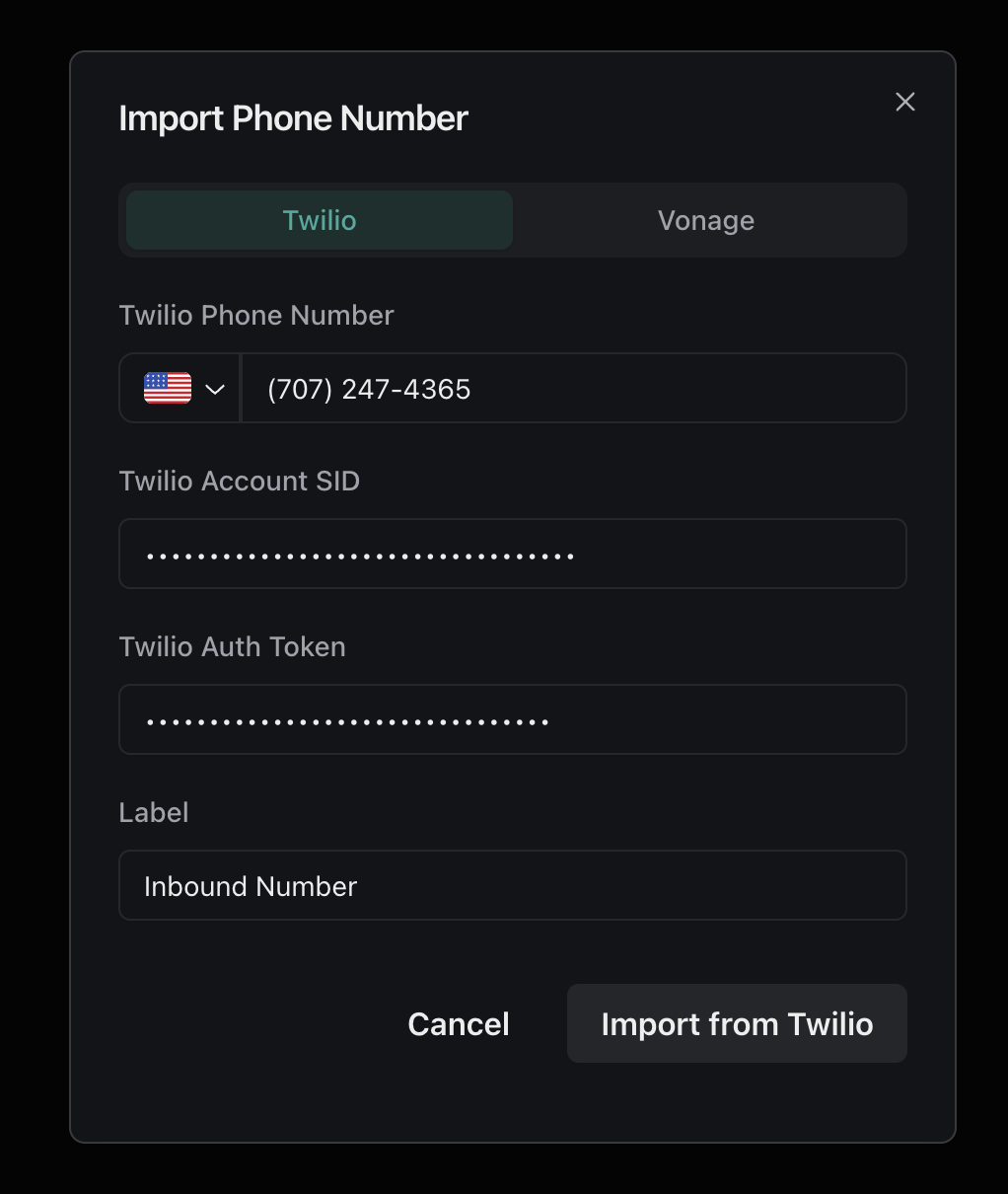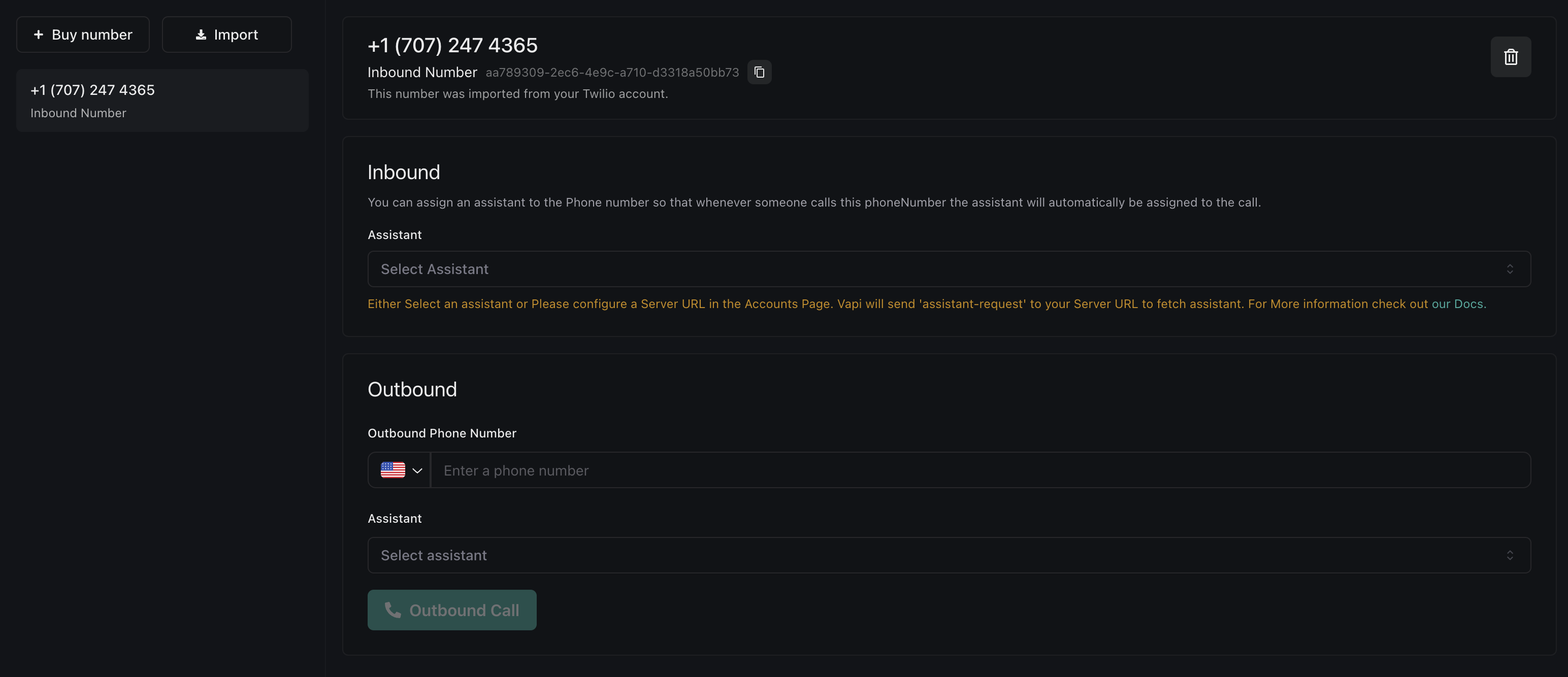Import number from Twilio
Import a new or existing number from Twilio
Overview
As you scale your agents, you may want to use other telephony providers, like Twilio. In this guide, you’ll learn how to add a new or existing Twilio number to Vapi.
Prerequisites
Get started
Buy a Phone Number via Twilio (if needed)
If you don’t have a Twilio number, purchase one in your Twilio console’s “Buy a number” section.
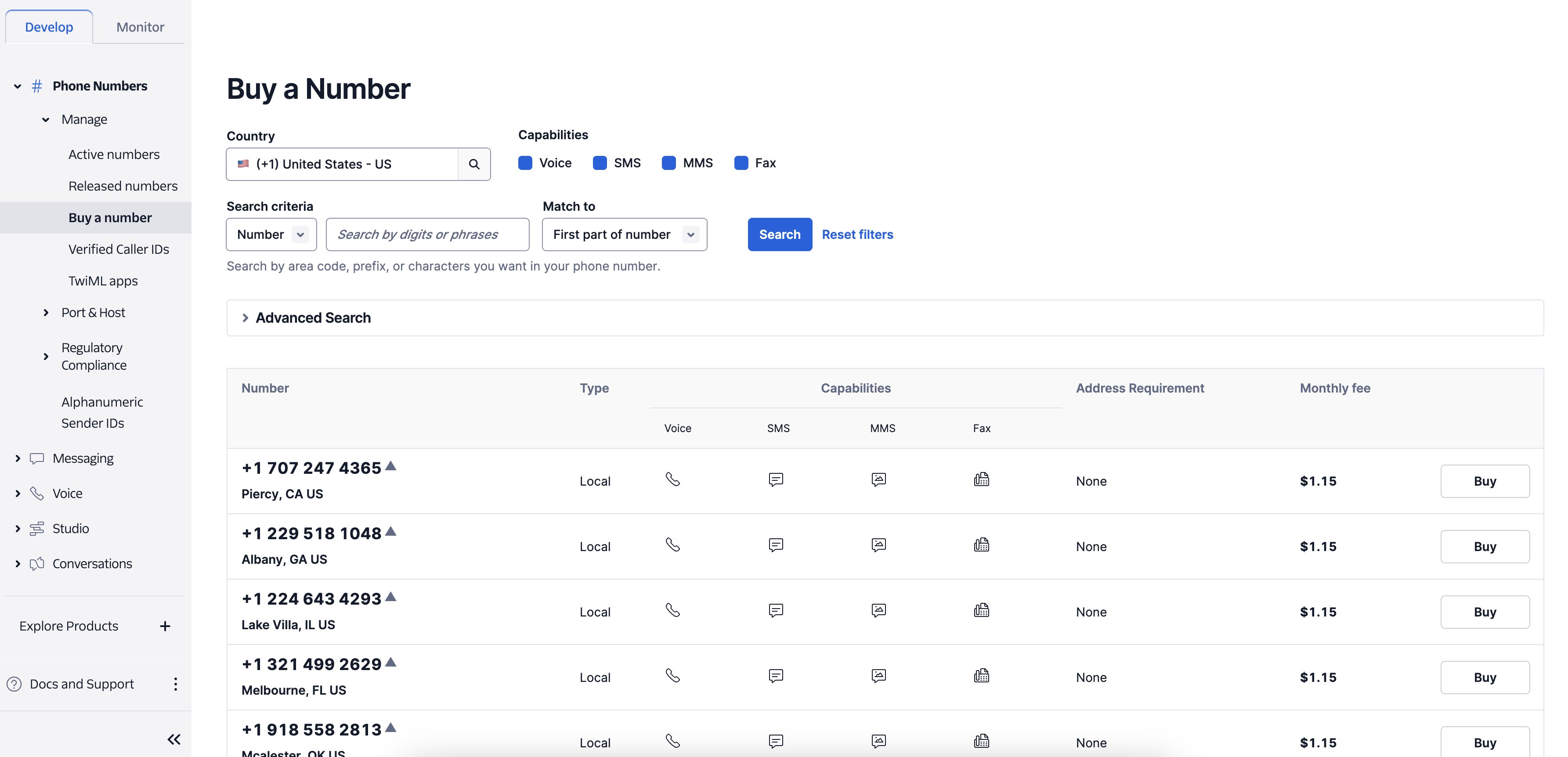
Get Your Twilio Account SID & Auth Token
In your Twilio console, go to “API keys & tokens” to find your Account SID and Auth Token.